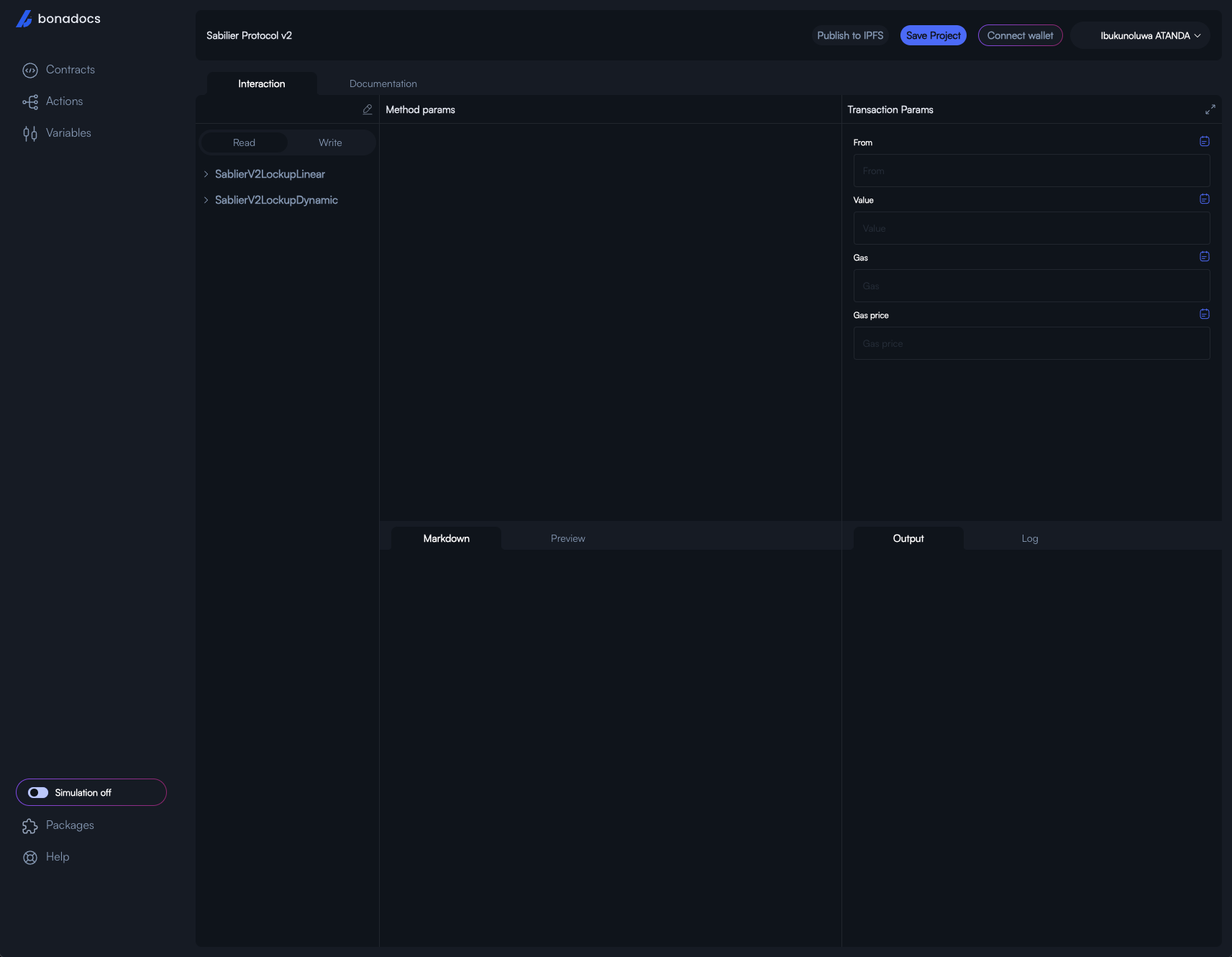Create Playground
The playground creates a "one-stop shop" for your protocol. This allows you to onboard anyone into your protocol easily. Here are the steps to create a playground for your protocol:
- Go to https://playground.bonadocs.com/
- Login with your google account
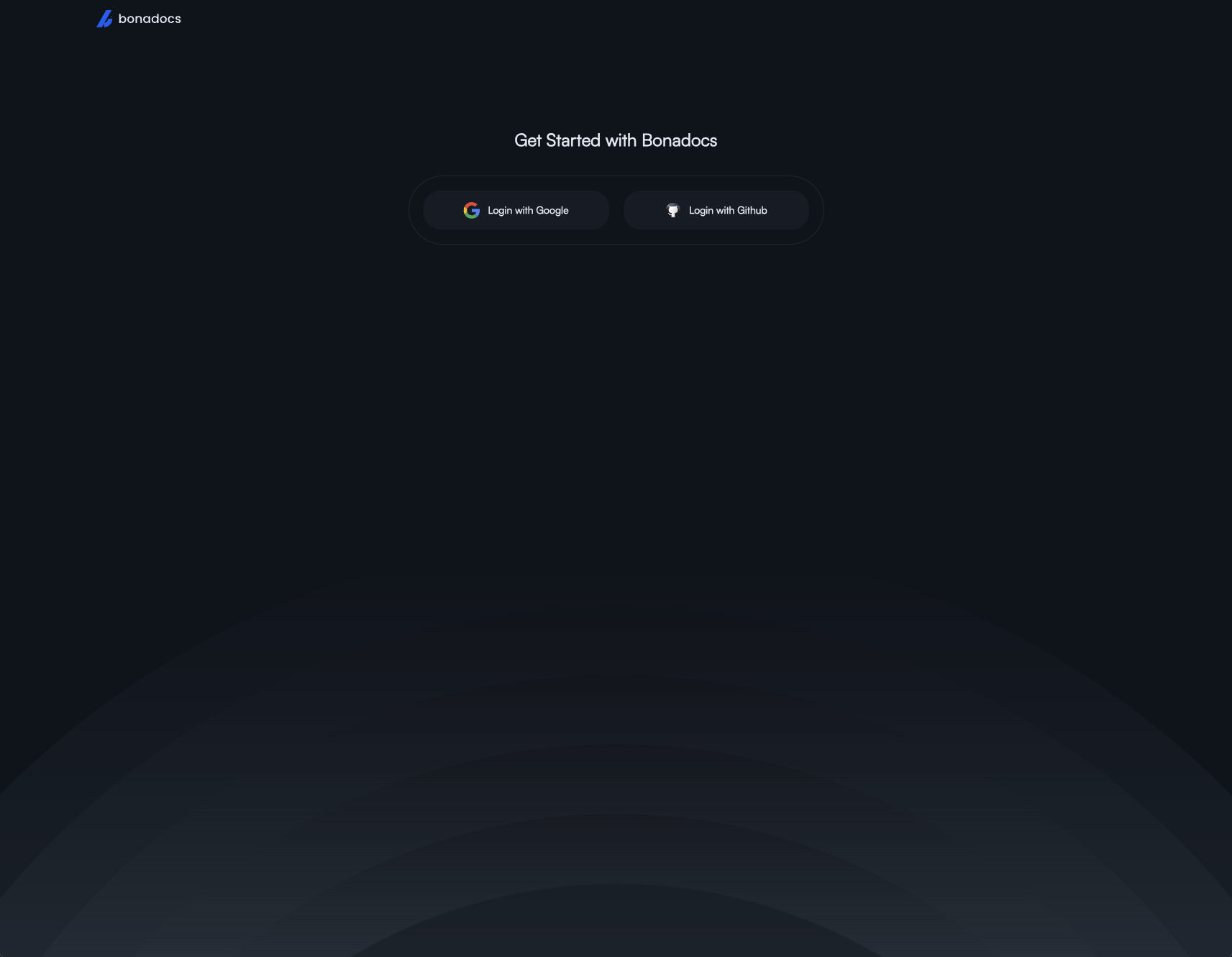
- Create a team
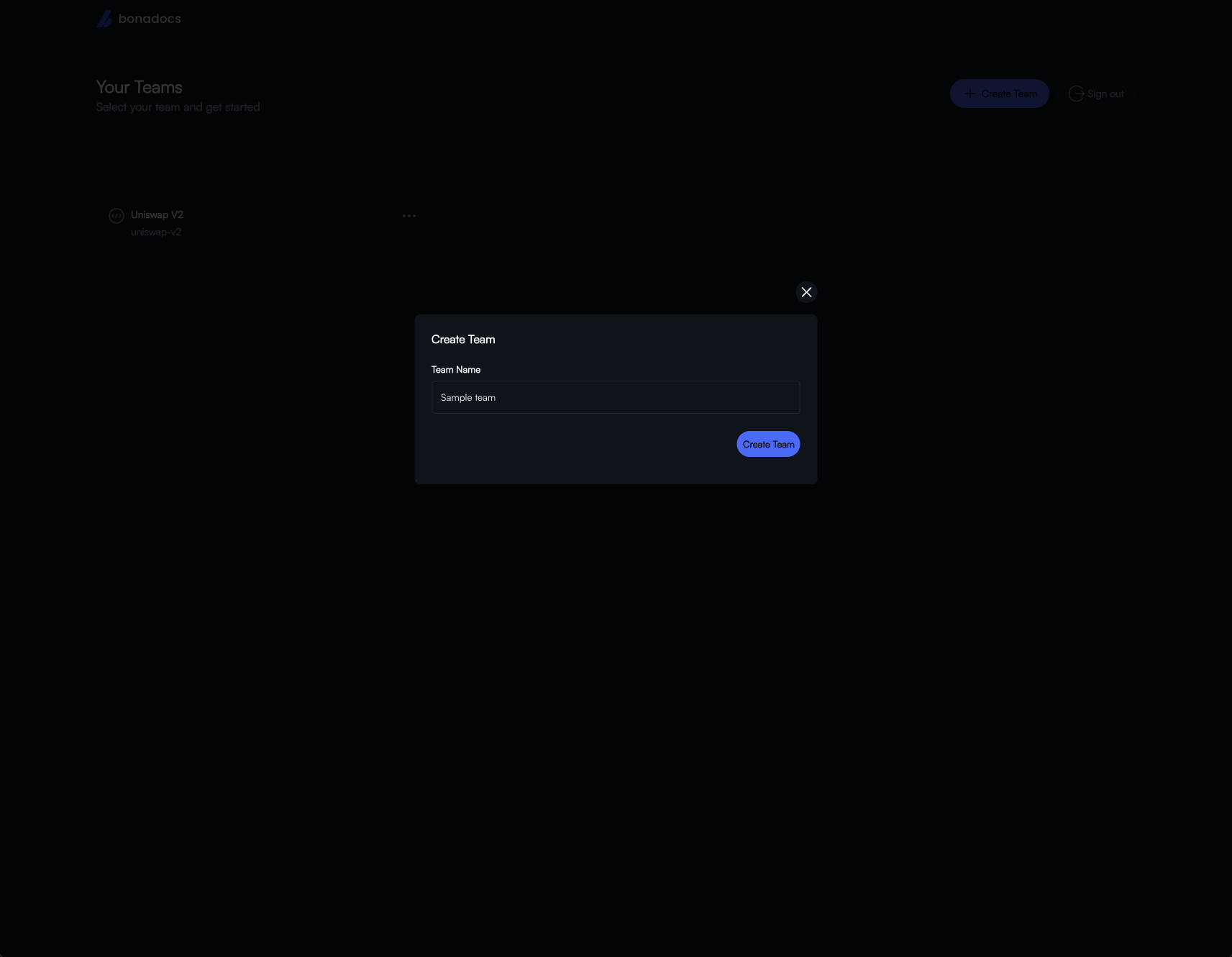
- You can now create a project/protocol. For example, let's create a project for Sablier v2 protocol
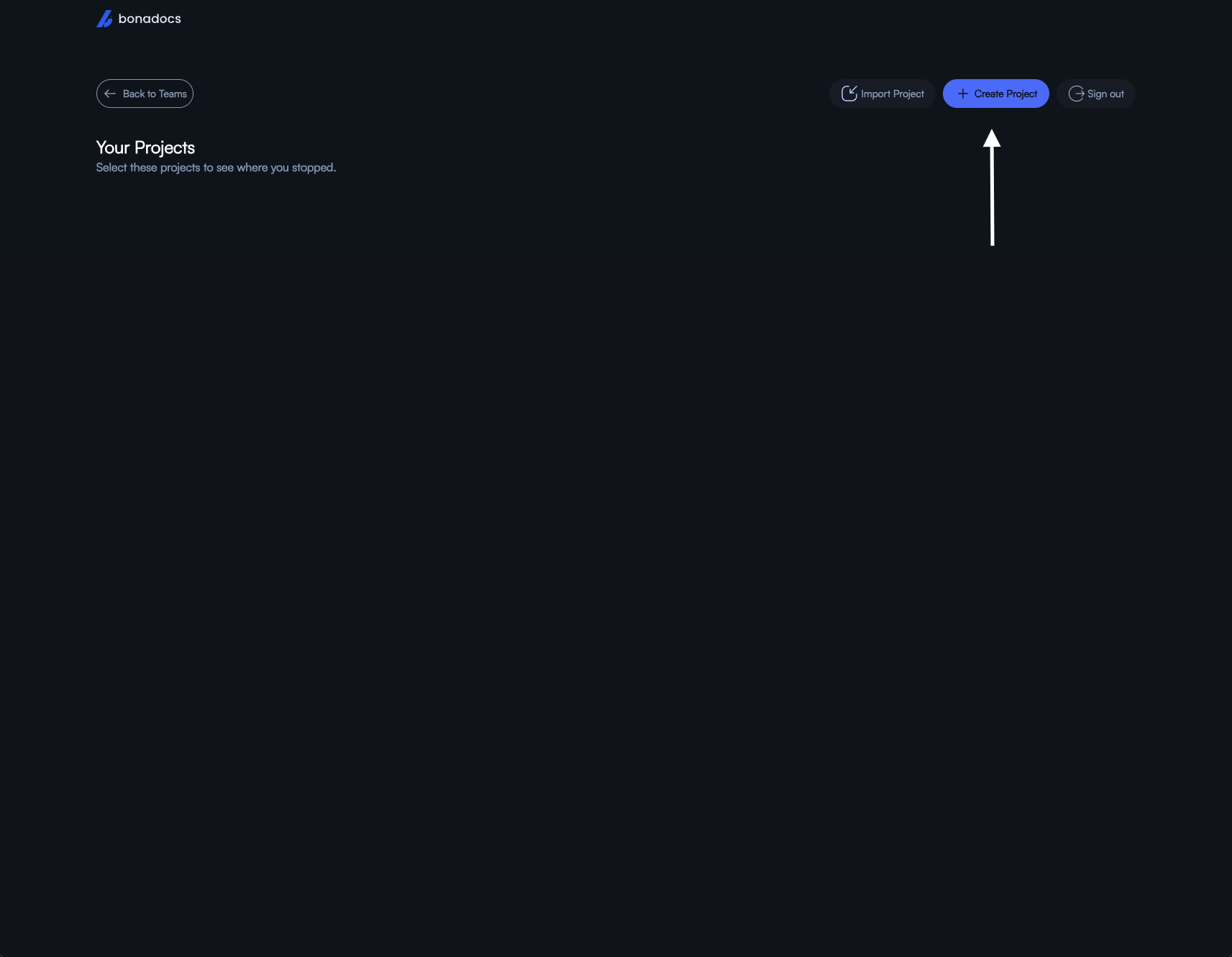
Now, input the name and description of your project.
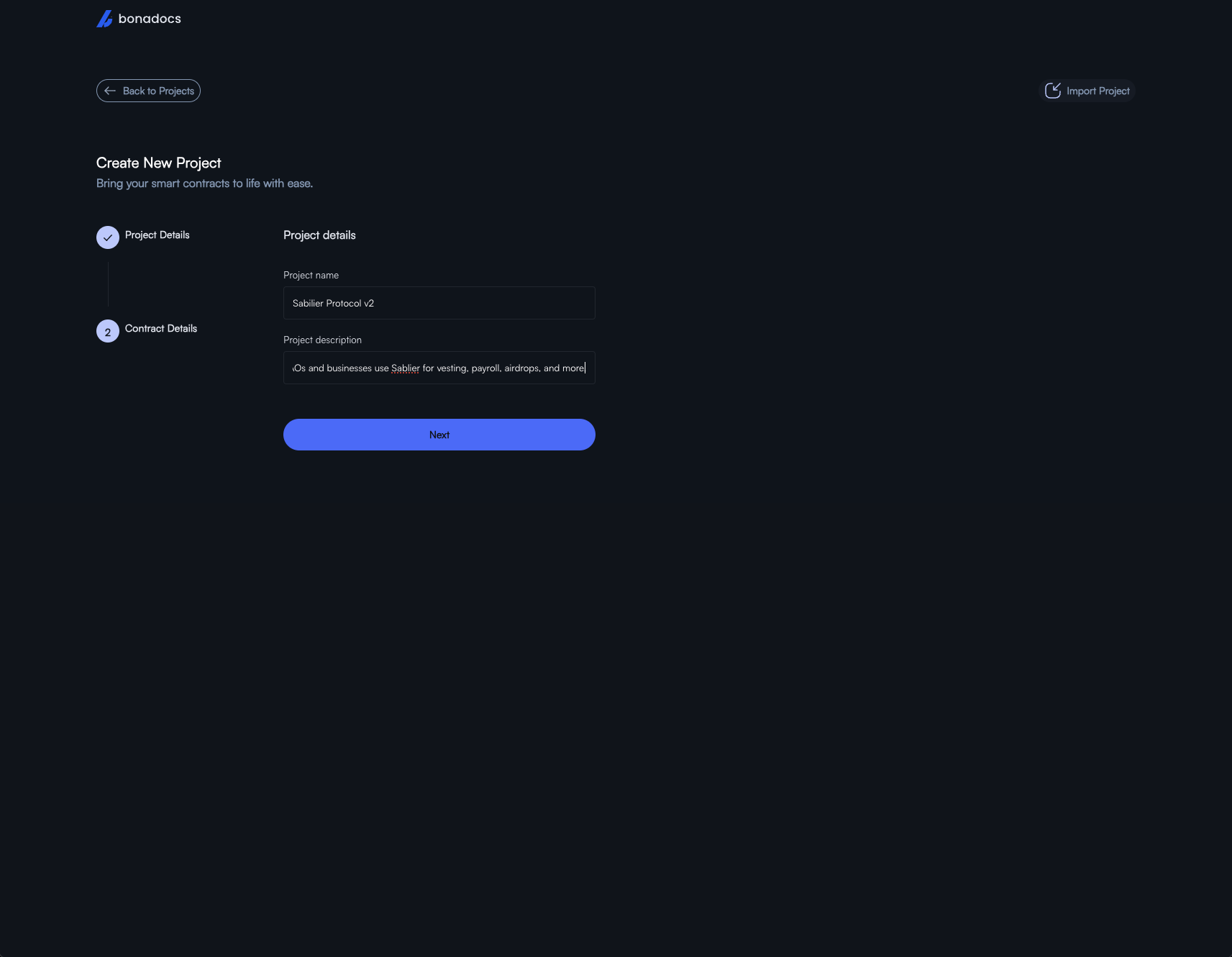
- Add contract(s)
Here, we adding the name, description, and addresses of our contract(s):
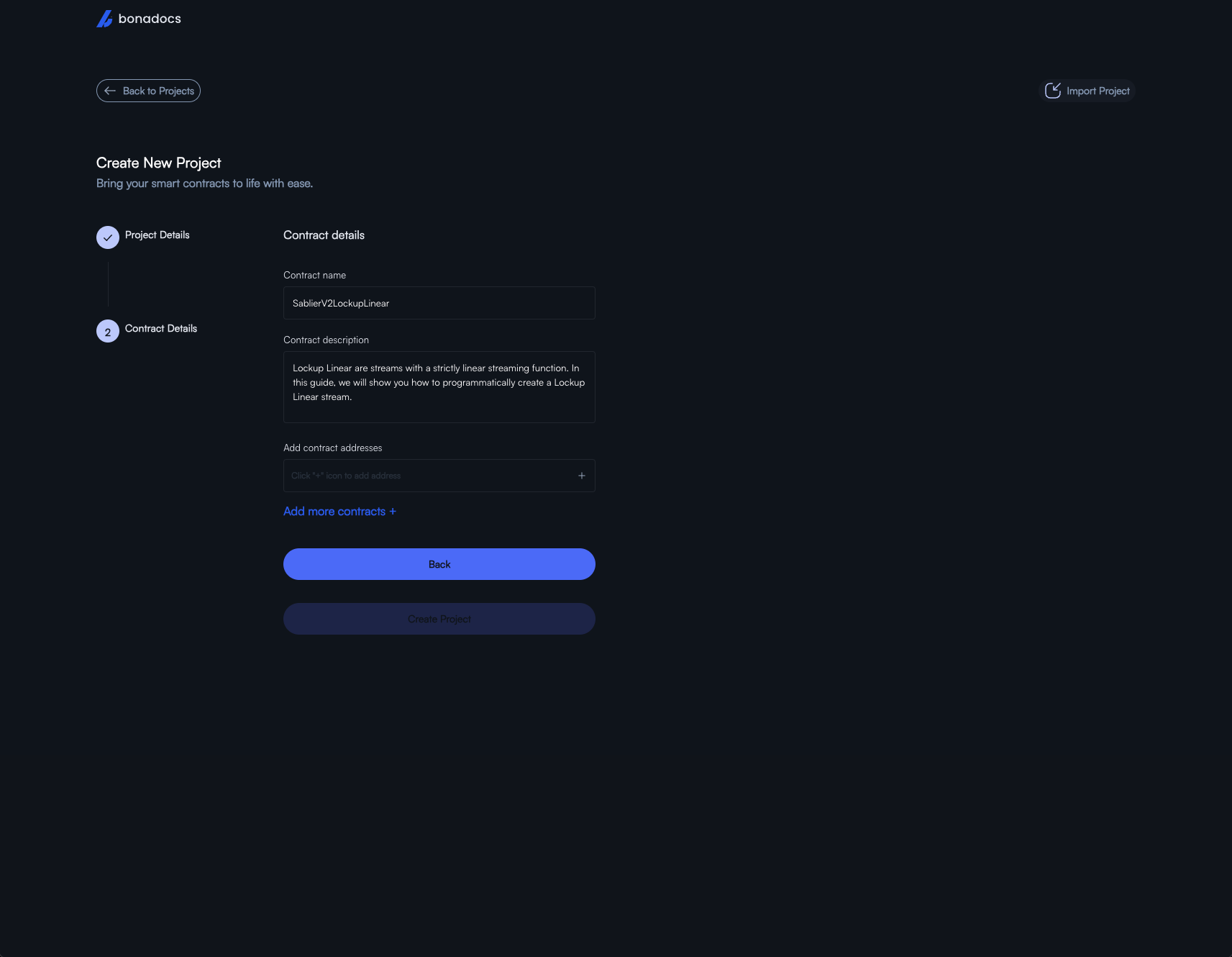
We select the Ethereum network and input the address.
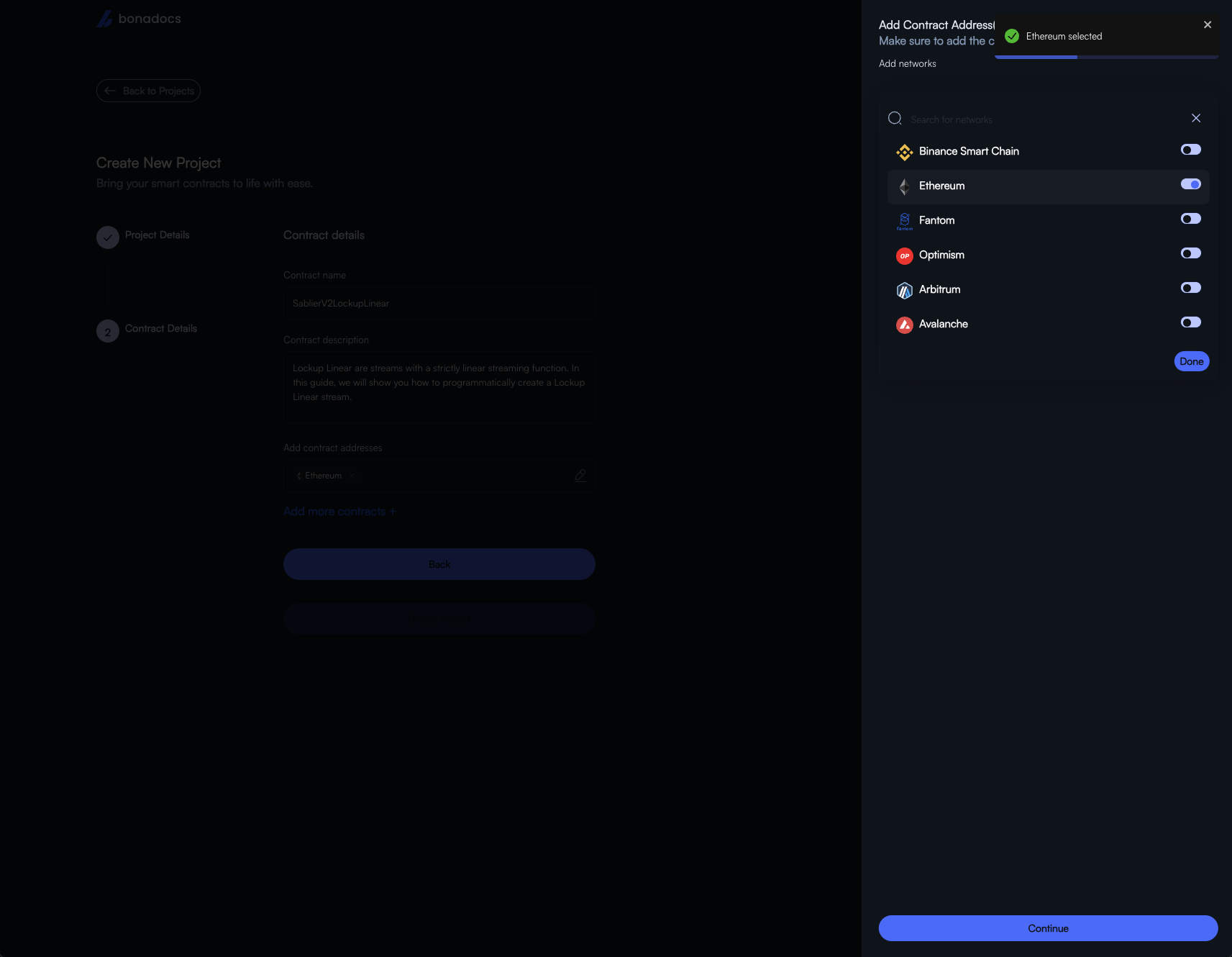
The ABI is fetched automatically if the contract is verified on etherscan. Otherwise, you'll have to input it manually.
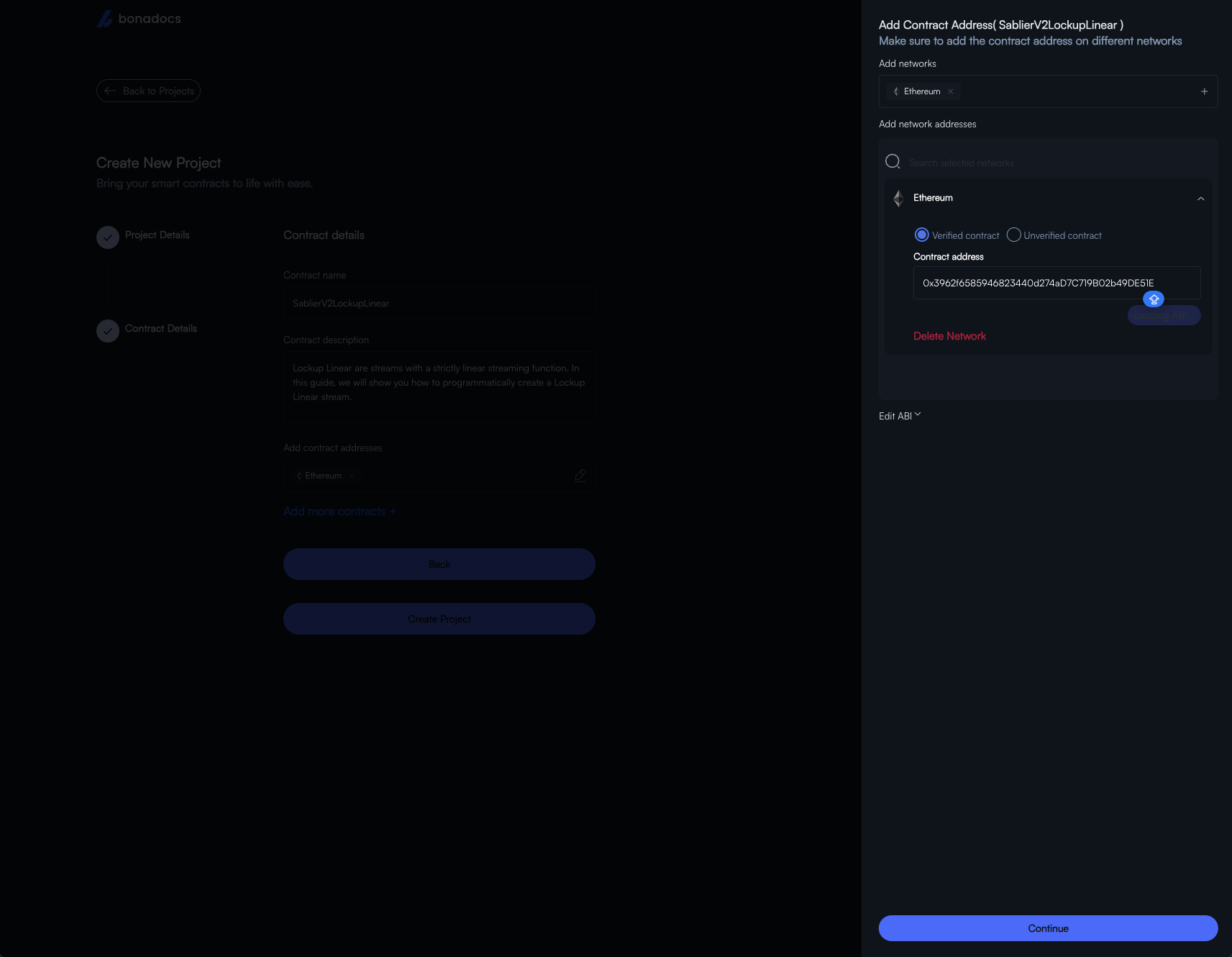
We then go ahead to do this for our other contracts
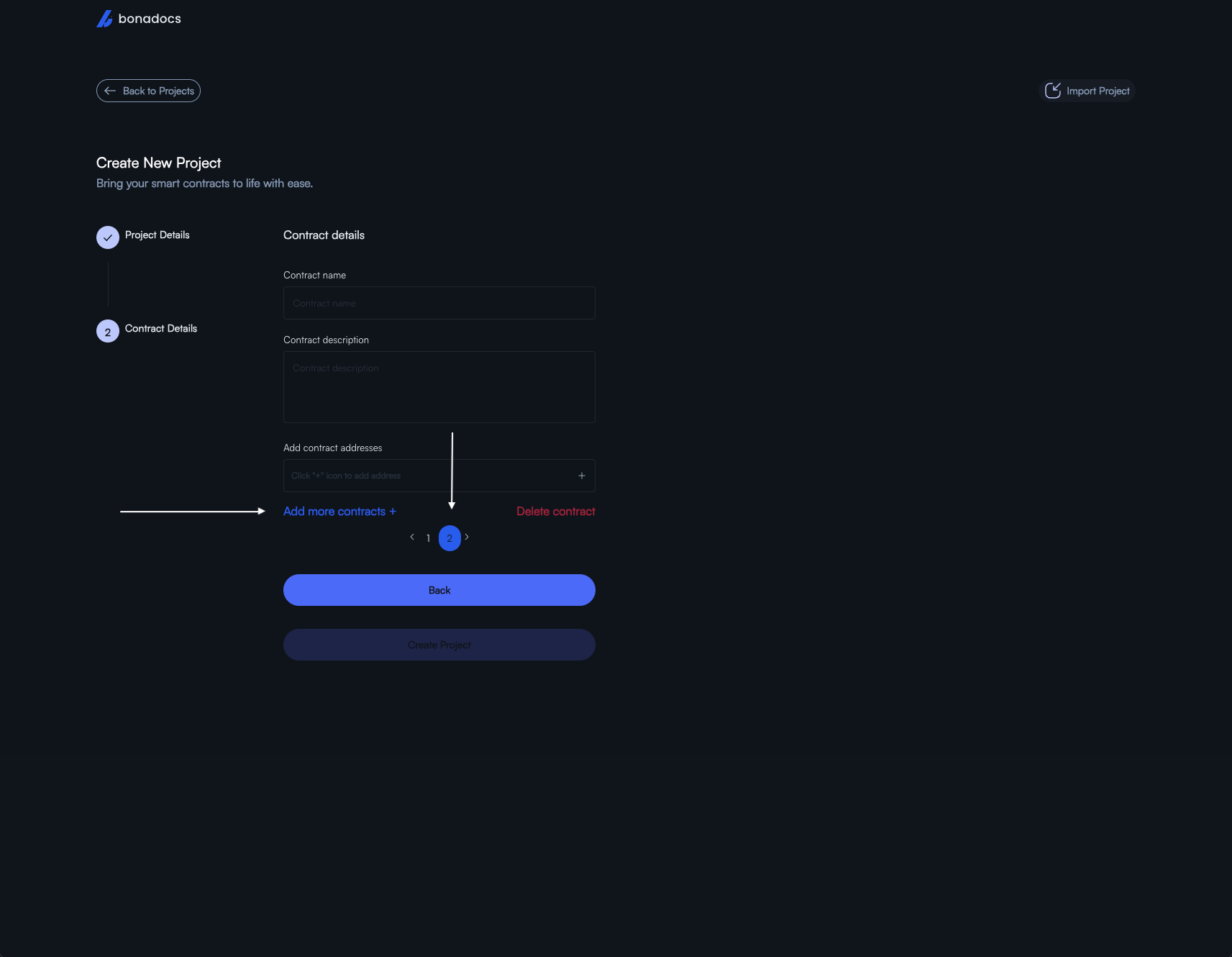
- Finally, we click on our
Create Projectbutton.
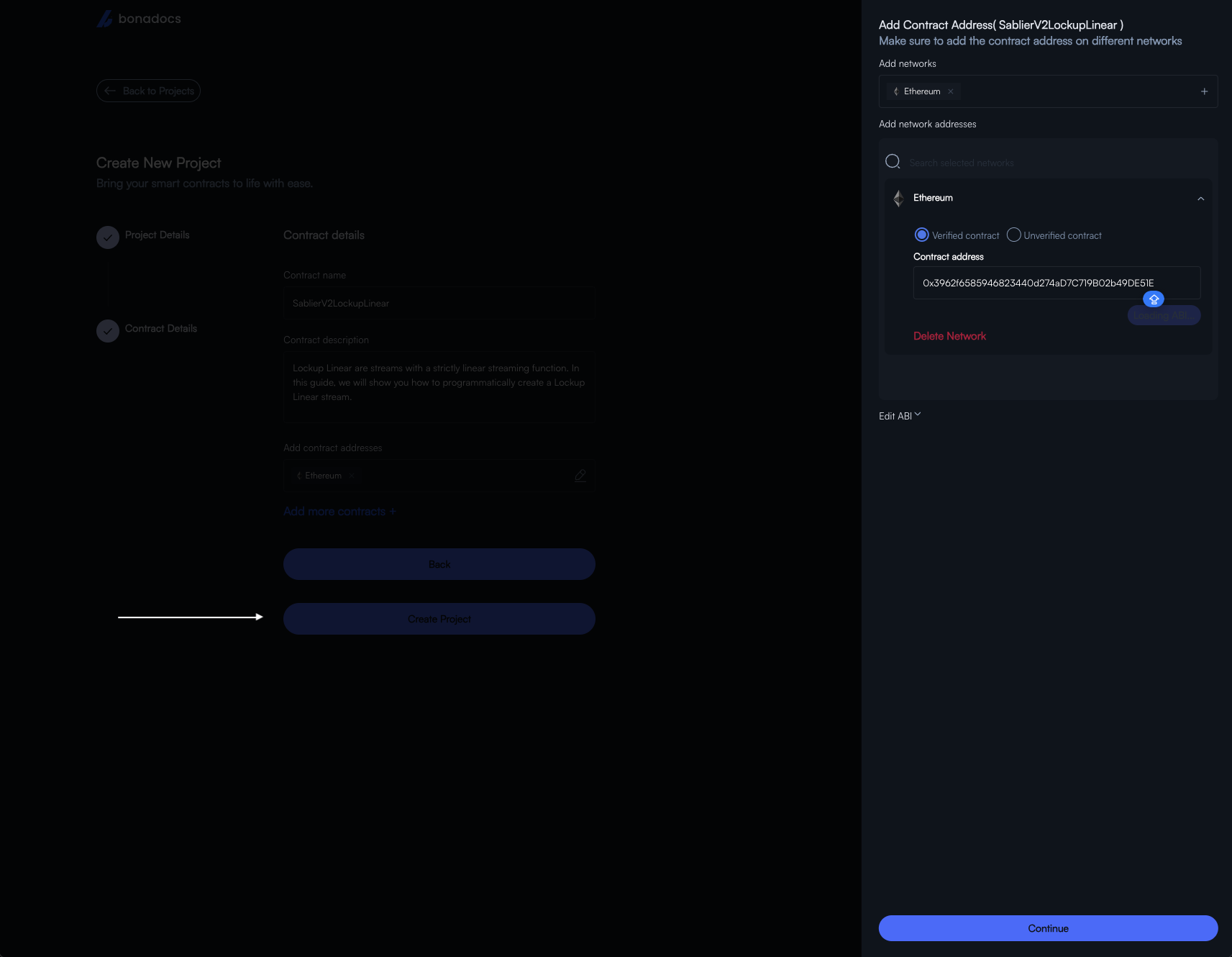
This opens up our playground: