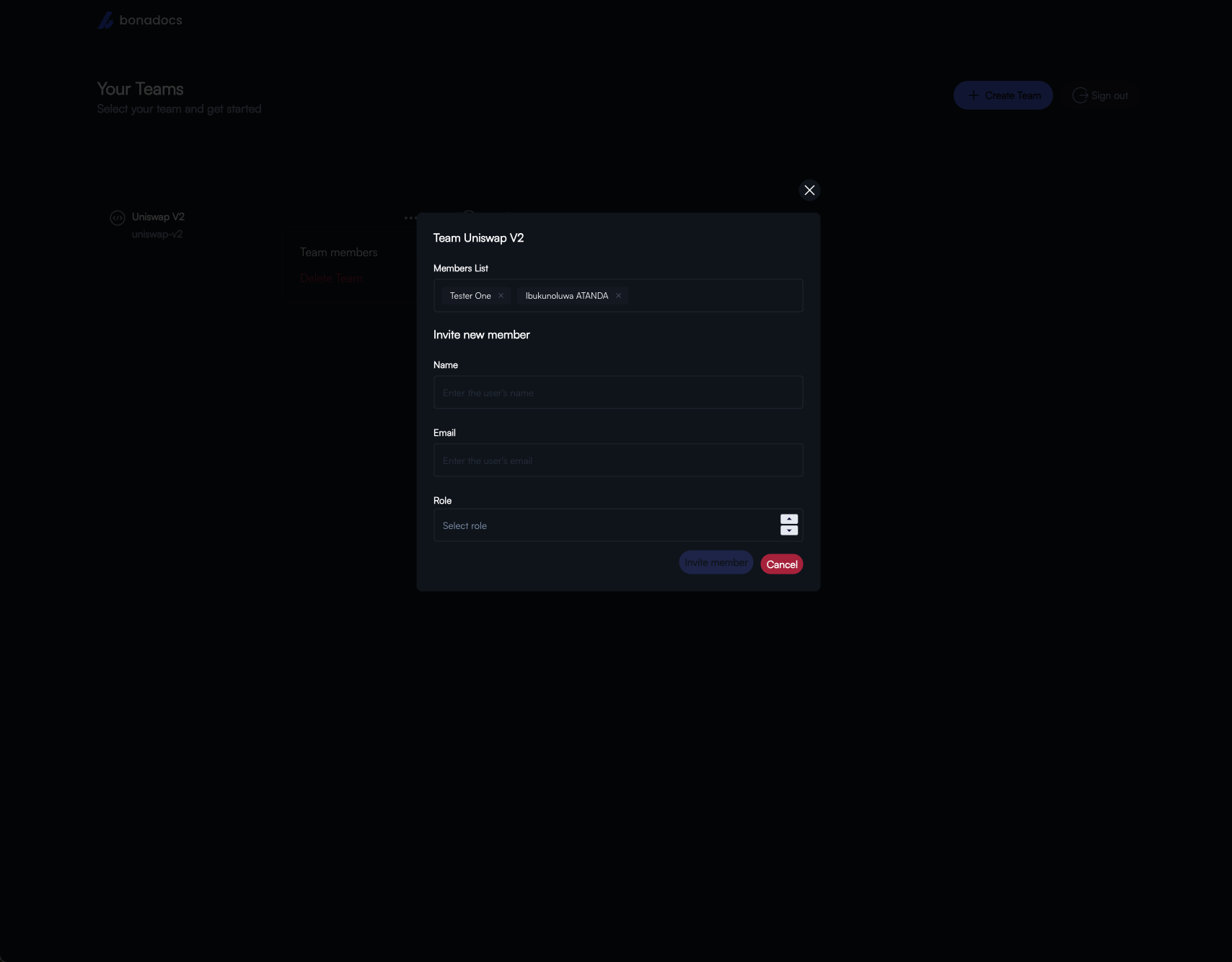Team members
You can invite members to your team. This gives them access to view and even edit your team projects depending on the role you asssign each member.
- Click on the menu icon on your team. It opens up a list of option where you select
Team members.
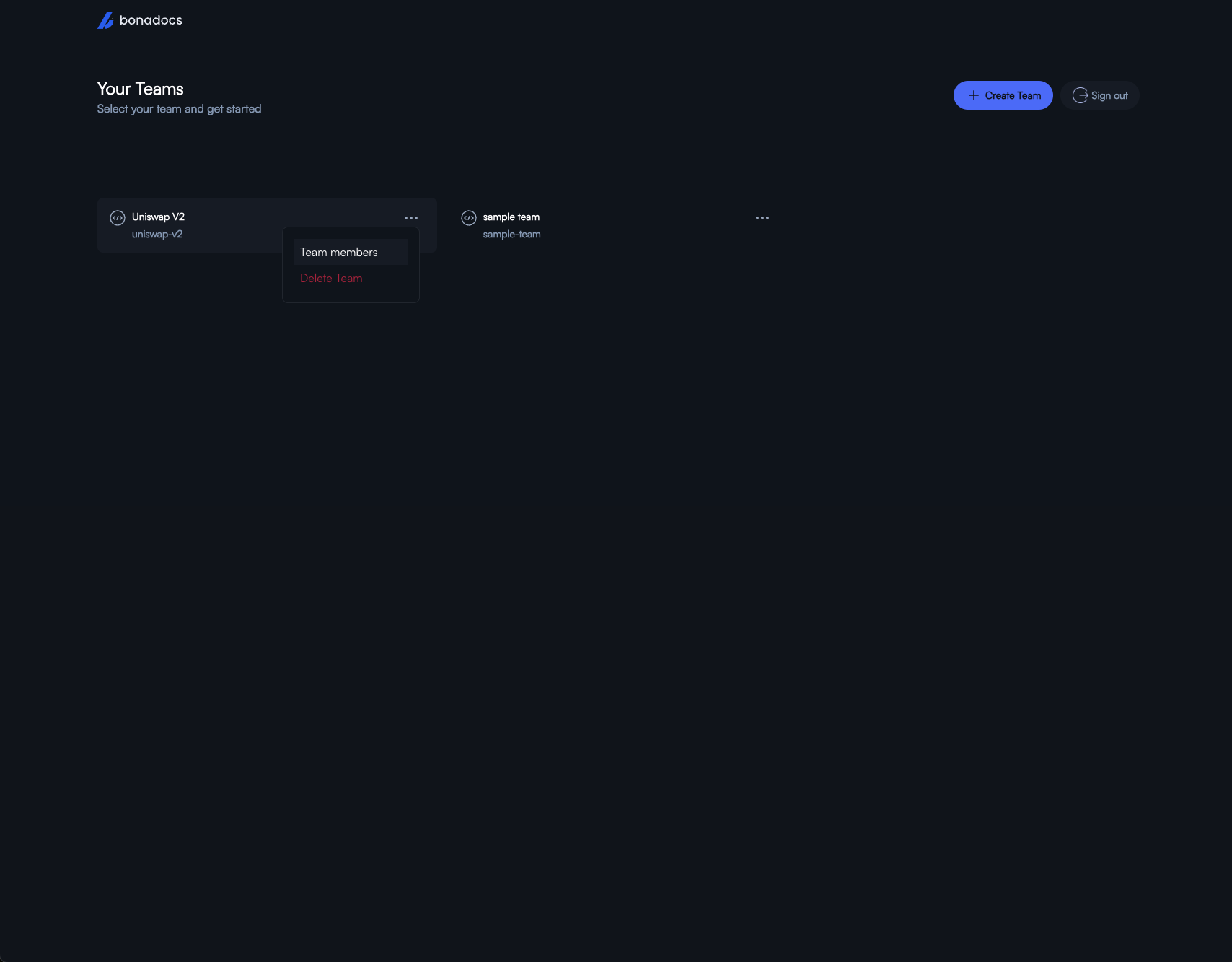
- This opens up a modal that displays the list of members on the team.
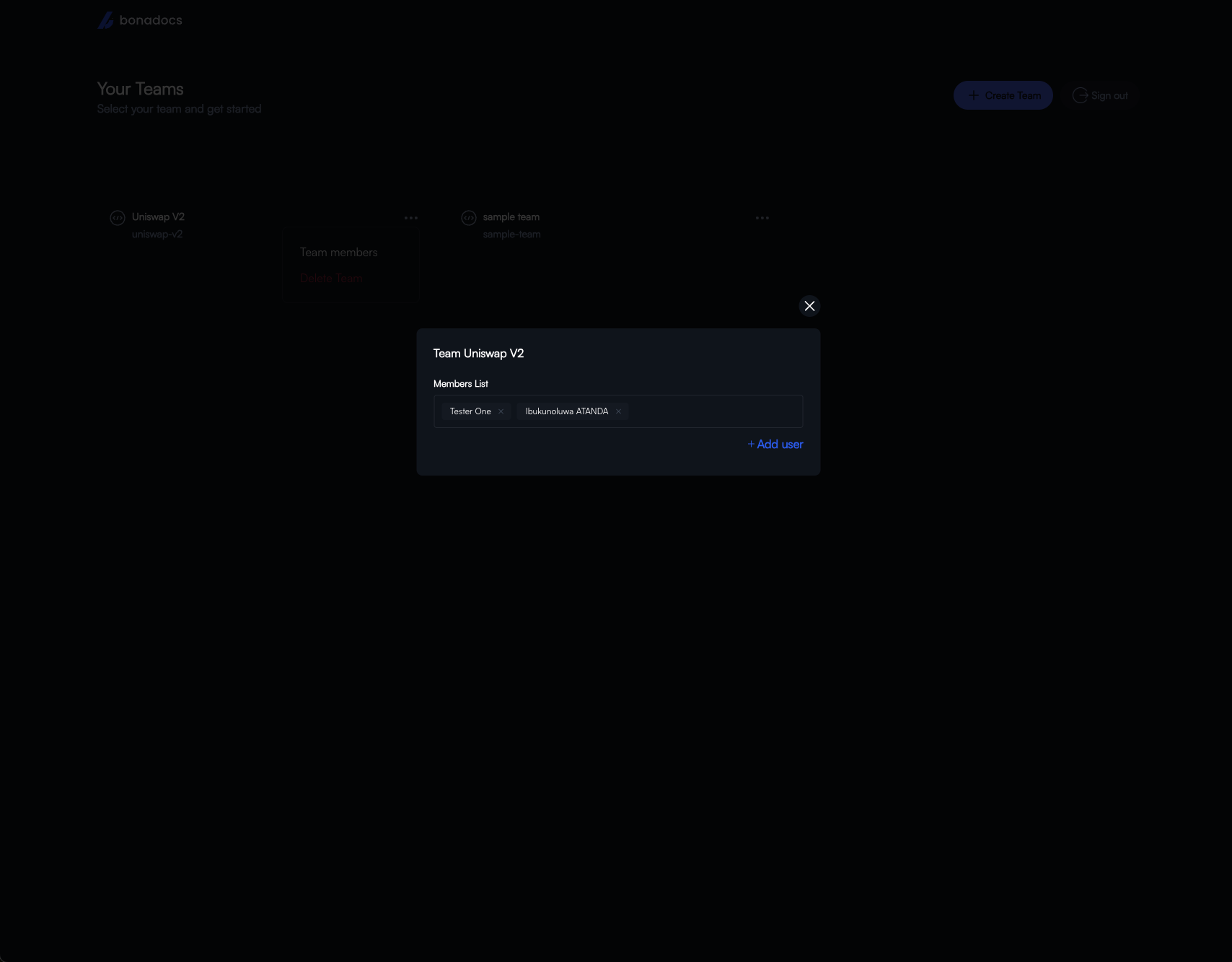
- Once you click
Add user, you see a list of inputs to invite a new team member.